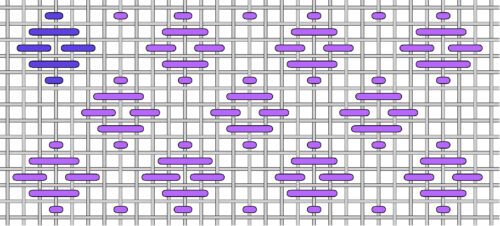Custom
Wishlist Features and how to login, change password, save things you like
Wishlists work only if you have logged into your account. Easy to create an account with your name, email and password.
A great feature of any website is the ability to save time and save the things you like.
In order to save things on your Wishlist in your Account, you register and login.
Create and account with your name, email and password. You can then see if you are logged in by your name appearing next to the Cart at the top right.
If you have forgotten your password, go to Login/Register. On the left side, enter your email and click “Forgot password”. The next page is asking for your email to send a link to reset your password. (Here is where I had a software glitch in the past) The email will have that link that takes you to a page that asks for new password, retype new password. Now you see your name next to the cart when you are logged in.
To use the Wishlist features, hover over any canvas and click to “Add to wishlist” If you are logged in, it will just add it to your Wishlist. You will see a number up top, how many items are in your Wishlist. You can use the default name “Wishlist for Blue Dogwood Designs” or create and name your own: Birthday, shopping for mahjong, birds, Christmas… you decide.
After awhile, with any website, they want you to clear the cache – refresh the browser. This will ensure that you are seeing the updated version of the website. Here is article how to clear cache that includes all platforms and all browsers. https://servicenow.iu.edu/kb?id=kb_article_view&sysparm_article=KB0025251
Thanks for being stitchers, it takes a needlepoint village sometimes.
Kay @ Blue Dogwood Designs